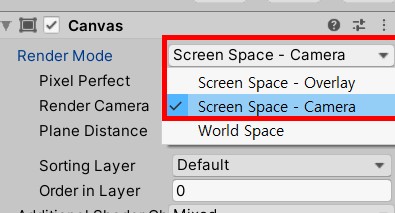
Canvas 에서 Screen Space - Camera 일 경우 마우스 클릭 위치에 UI를 옮기고 싶으면 아래와 같이 하면 됨.
ContextMenuEx 스크립트를 만듬.
using System.Collections;
using System.Collections.Generic;
using UnityEngine;
public class ContextMenuEx : MonoBehaviour
{
public RectTransform targetRectTr;
public Camera uiCamera;
public RectTransform menuUITr;
private Vector2 screenPoint;
private void Start()
{
targetRectTr = GetComponent<RectTransform>();
uiCamera = Camera.main;
}
private void Update()
{
if (Input.GetKeyDown(KeyCode.Mouse0))
{
RectTransformUtility.ScreenPointToLocalPointInRectangle(targetRectTr, Input.mousePosition, uiCamera, out screenPoint);
menuUITr.localPosition = screenPoint;
}
}
}
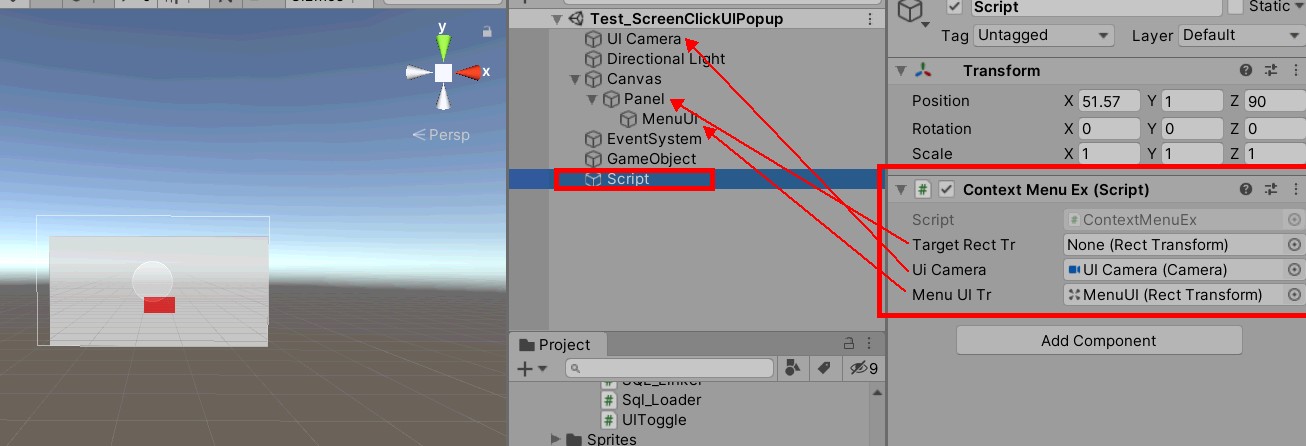
회색으로 색칠된 UI가 Panel, 빨간색으로 색칠된 UI가 menuUI이다.

마우스 클릭시 클릭된 위치에 menuUI가 잘 나온다.
패널 바깥부분 누르면 튀어나옴. Panel영역 안에서만 나오게 하고 싶으면 RectTransformUtility.RectangleContainsScreenPoint()함수를 이용하면 됨.

Panel영역 내에서만 나타나게 하는 코드
using System.Collections;
using System.Collections.Generic;
using UnityEngine;
public class ContextMenuEx : MonoBehaviour
{
// RectTransform 범위
public RectTransform targetRectTr;
public Camera uiCamera;
public RectTransform menuUITr;
private Vector2 screenPoint;
private void Start()
{
uiCamera = Camera.main;
}
private void Update()
{
if (Input.GetKeyDown(KeyCode.Mouse0) &&
RectTransformUtility.RectangleContainsScreenPoint(targetRectTr, Input.mousePosition, uiCamera))
{
RectTransformUtility.ScreenPointToLocalPointInRectangle(targetRectTr, Input.mousePosition, uiCamera, out screenPoint);
menuUITr.localPosition = screenPoint;
}
}
}
'게임 개발 > 유니티' 카테고리의 다른 글
| 유니티 Matrix Inverse (매트릭스의 역행렬) 코드로 구현 (0) | 2020.10.24 |
|---|---|
| 유니티 픽셀 사이즈 설정 (0) | 2020.08.14 |
| Unity - tab 누를 시 다음 InputField로 커서 옮김. (0) | 2020.04.26 |
| 유니티에서 2D로 되어있는 버텍스 정보를 이용한 3D 변환 (0) | 2020.04.03 |
| Unity 2D 길찾기 알고리즘 구현 (0) | 2020.01.14 |